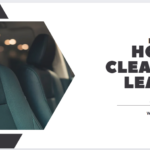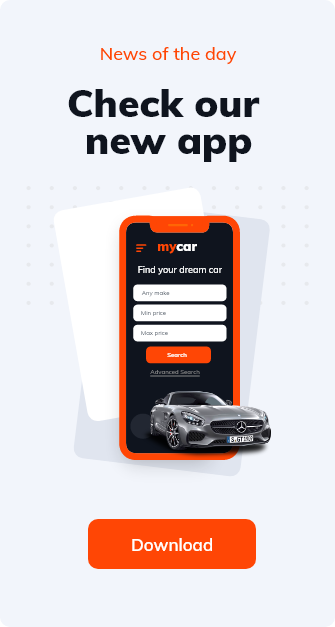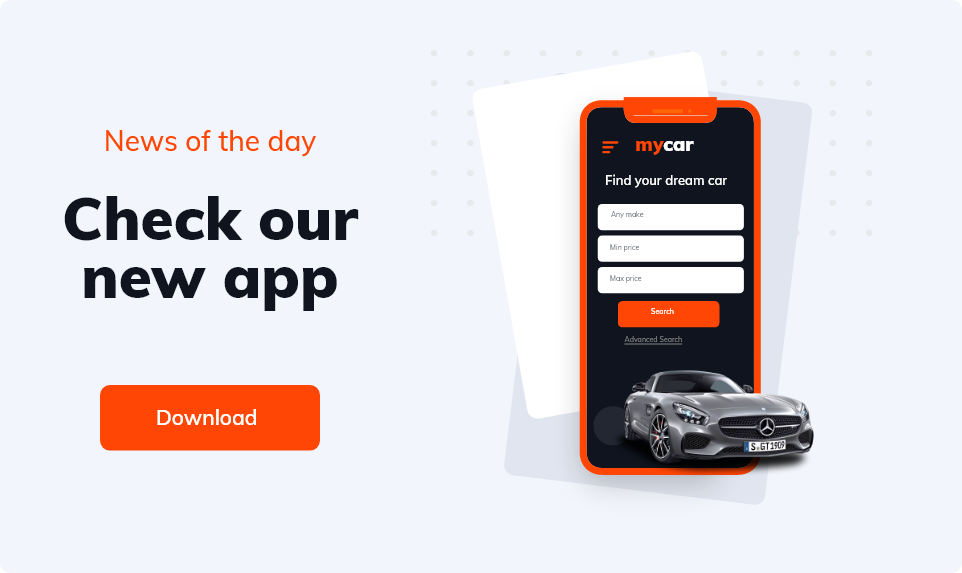HOW TO GET APPLE CARPLAY ON BMW – DETAIL GUIDE
I. Introduction
A. Background on BMW and Apple Carplay
Apple Carplay is a feature that allows users to seamlessly integrate their iPhones with their car’s infotainment system. BMW, a German luxury automaker, is one of the many car manufacturers that offer Carplay as an optional feature in their vehicles. With Carplay, BMW drivers can access their iPhone’s apps, make calls, send texts, and play music, all through their car’s infotainment screen.
B. Importance of integrating Carplay in BMW vehicles
The integration of Carplay in BMW vehicles has several advantages. Firstly, it provides a safer and more convenient way to use your iPhone while driving. Instead of handling your phone, you can access its functions through the infotainment screen, reducing the risk of distracted driving. Secondly, Carplay also offers a more intuitive and seamless user experience, making it easier to access your phone’s apps and features while on the go.
C. Overview of the blog outline
In this blog, we will explore the various aspects of Apple Carplay in BMW vehicles, including its features, compatible models, installation process, and usage. We will also provide tips and best practices to ensure a successful integration of Carplay in your BMW.
II. What is Apple Carplay and its features
A. Definition of Apple Carplay
Apple Carplay is a feature that allows you to connect your iPhone to your car’s infotainment system. It provides a seamless and intuitive way to access your phone’s apps, make calls, send texts, and play music while driving. Carplay also integrates with your car’s built-in controls, such as the touchscreen, buttons, and voice commands.
B. Key features and functionality of Carplay
Carplay offers several key features and functionalities, including:
- Access to popular apps such as Apple Maps, Phone, Messages, Music, and Podcasts
- Siri integration, allowing you to use voice commands to control Carplay
- The ability to make and receive calls, send and receive texts, and play music hands-free
- Support for third-party apps, such as Spotify, Google Maps, and WhatsApp
- A clean and simple interface that makes it easy to access your apps and features while driving.
C. Compatibility of Carplay with different devices
Carplay is compatible with iPhones running iOS 7.1 or later. To use Carplay, your iPhone must be connected to your car via USB or wirelessly. Wireless Carplay requires an iPhone with iOS 9 or later and a car with built-in wireless Carplay capabilities.
III. BMW vehicles compatible with Apple Carplay
A. List of BMW vehicles that support Carplay
The following BMW models support Apple Carplay:
- 1 Series (2012-2018)
- 2 Series (2014-2019)
- 3 Series (2012-2019)
- 4 Series (2013-2019)
- 5 Series (2012-2019)
- 6 Series (2012-2019)
- 7 Series (2012-2019)
- i3 (2014-2019)
- i8 (2014-2019)
- X1 (2015-2019)
- X2 (2018-2019)
- X3 (2014-2019)
- X4 (2014-2019)
- X5 (2014-2019)
- X6 (2014-2019)
- Z4 (2019)
B. Difference between standard Carplay and wireless Carplay
Standard Carplay requires a USB connection between your iPhone and your BMW’s infotainment system. Wireless Carplay, on the other hand, allows you to connect your iPhone to your car’s infotainment system without the need for a physical connection. This provides greater convenience and flexibility when using Carplay in your BMW. However, not all BMW models support wireless Carplay, so it is important to check the specifications of your vehicle before purchasing the feature.
C. Availability of Carplay across different BMW models and trims
The availability of Carplay varies depending on the model and trim of your BMW. In some cases, Carplay may be standard on certain trims, while in others it may be an optional feature that can be added for an additional cost. It is best to check the specifications of your specific BMW model and trim to determine the availability of Carplay.
IV. How to install Apple Carplay in a BMW
A. Prerequisites for installation
Before installing Carplay in your BMW, you need to have the following:
- An iPhone running iOS 7.1 or later
- A BMW that supports Carplay (check the list of compatible models above)
- A USB cable to connect your iPhone to your BMW (for standard Carplay only)
B. Steps for standard Carplay installation
To install standard Carplay in your BMW, follow these steps:
- Connect your iPhone to your BMW using a USB cable.
- Turn on your car and navigate to the infotainment screen.
- Select the Carplay option on the infotainment screen.
- Your iPhone should automatically launch Carplay, and you can start using its features.
C. Steps for wireless Carplay installation
To install wireless Carplay in your BMW, follow these steps:
- Make sure your iPhone is running iOS 9 or later.
- Turn on your car and navigate to the infotainment screen.
- Turn on Bluetooth on your iPhone and connect it to your car’s infotainment system.
- Select the Carplay option on the infotainment screen.
- Your iPhone should automatically launch Carplay, and you can start using its features.
D. Tips and best practices for successful installation
To ensure a successful installation of Carplay in your BMW, follow these tips:
- Make sure your iPhone and BMW are up to date with the latest software updates.
- Check the compatibility of your iPhone and BMW before installing Carplay.
- Follow the installation steps carefully, and don’t hesitate to consult the BMW user manual or a professional for assistance.
- Test the functionality of Carplay after installation to ensure that everything is working correctly.
V. How to use Apple Carplay in a BMW
A. Connecting your iPhone to Carplay
To connect your iPhone to Carplay in your BMW, follow the steps outlined in the installation section above. Once connected, you can start using Carplay’s features and functionality.
B. Navigating through Carplay interface
Carplay’s interface is simple and intuitive, making it easy to access your apps and features while driving. You can navigate through the interface using the touchscreen, buttons, or voice commands. You can also use Siri to control Carplay with voice commands.
C. Using Carplay apps while driving
Once connected to Carplay, you can use a variety of apps and features while driving, including Apple Maps, Phone, Messages, Music, and Podcasts. You can also use third-party apps, such as Spotify and WhatsApp, to enhance your driving experience.
D. Managing Carplay settings and preferences
You can manage Carplay settings and preferences directly from your iPhone. This includes adjusting the appearance and behavior of Carplay, such as changing the background color, enabling or disabling Siri, and managing app preferences. To access the Carplay settings, go to Settings > General > CarPlay on your iPhone..
E.Safety and legality of using Carplay while driving
It is important to remember that while Carplay provides a convenient and safe way to access your apps and features while driving, it should never be used as a substitute for safe driving practices. Always follow the rules of the road and pay attention to the road while driving. Additionally, it is important to check the laws and regulations in your area regarding the use of electronic devices while driving, as the legality of using Carplay may vary from state to state.
Vi. Conclusion
Apple Carplay is a convenient and easy-to-use infotainment system that allows you to access your iPhone’s apps and features while driving your BMW.
The availability of Carplay varies depending on the model and trim of your BMW, and it can be installed either through a standard USB connection or a wireless connection. Once installed, Carplay provides a safe and convenient way to use your iPhone while driving, and its simple interface makes it easy to access your apps and features.
Just remember to follow safe driving practices and check the laws and regulations in your area regarding the use of electronic devices while driving.
FAQS
1.Can I use Carplay in my older BMW model?
A: In some cases, older BMW models can be retrofitted with Carplay by a BMW dealer or a professional installation service. However, it is important to check the compatibility of your specific BMW model before attempting a retrofit.
2. Can I use Carplay with an Android phone?
Apple Carplay is available on BMW models starting with the 2016 model year. You can check the BMW website to see if your specific model is compatible.
3.How do I activate Apple Carplay on my BMW?
No, Carplay is designed specifically for use with iPhones and is not compatible with Android phones.
4. Does Carplay require a monthly subscription?
No, Carplay does not require a monthly subscription. However, you may incur data charges if you use Carplay’s features and apps while connected to a cellular network.
5. How do I update Carplay in my BMW?
Carplay updates are typically performed through a software update to your iPhone. You can check for updates by going to Settings > General > Software Update on your iPhone.
6.Is Carplay safe to use while driving?
Carplay provides a safe and convenient way to access your iPhone’s apps and features while driving. However, it is important to remember that it should never be used as a substitute for safe driving practices and to always follow the rules of the road and pay attention to the road while driving. Additionally, it is important to check the laws and regulations in your area regarding the use of electronic devices while driving.
Add a comment Cancel reply
Comments (0)
Categories
- Auto Detailing (1)
- Car News (1)
- Car Reviews (5)
- Tutorials (24)
Recent Posts
About us

Popular Tags
Related posts


WHAT DOES THE AIR FILTER DO IN A CAR? DETAIL GUIDE

TESLA MODEL X PLAID REVIEW

TOP 10 CHEAPEST ELECTRIC SEDANS IN 2023
Autonewsdeal.com is a website dedicated to providing auto industry news, reviews and classifieds. As an online resource, it offers the latest automotive news, in-depth reviews of the latest models, and classifieds for buyers and sellers.
info@autonewsdeal.com
+1 (857) 318-3463
6890 Blvd, The Bronx
NY 1058 New York United States